SmarterMail 7.x series
11. Viewing email reports in SmarterMail
This tutorial will show you how to view email reports in SmarterMail
This tutorial assumes you are already logged in to SmarterMail
You can view your space limit and how much you have used on your My Today Page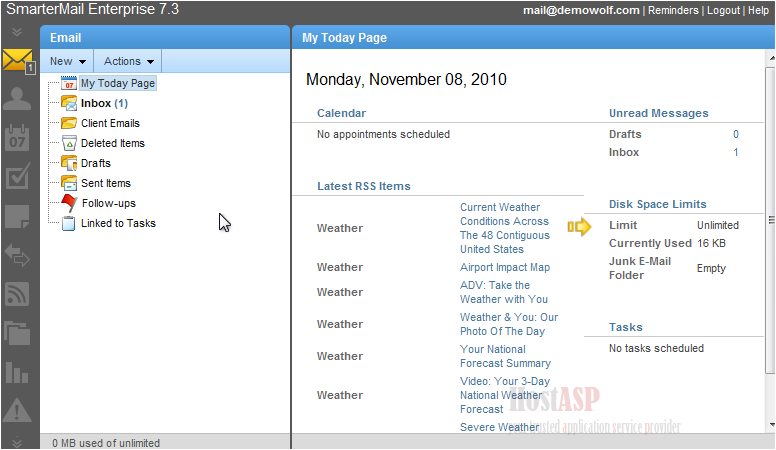
1) To view other reports, click Reports
You can view reports that show how many messages have been sent and received, how much bandwidth has been used, and more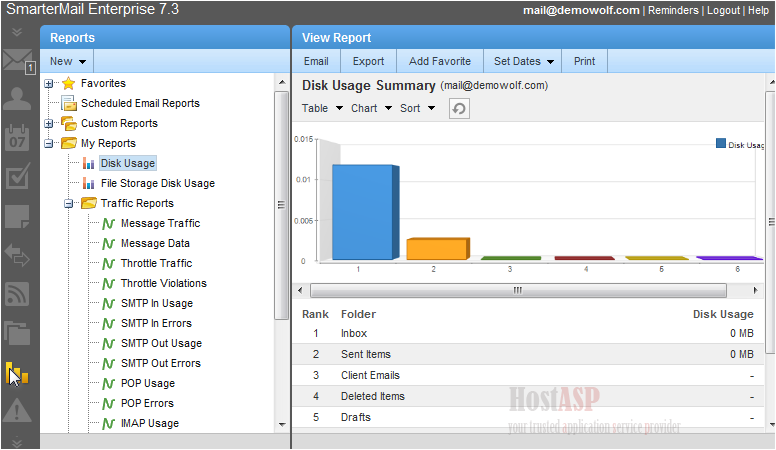
Message traffic shows the number of incoming and outgoing messages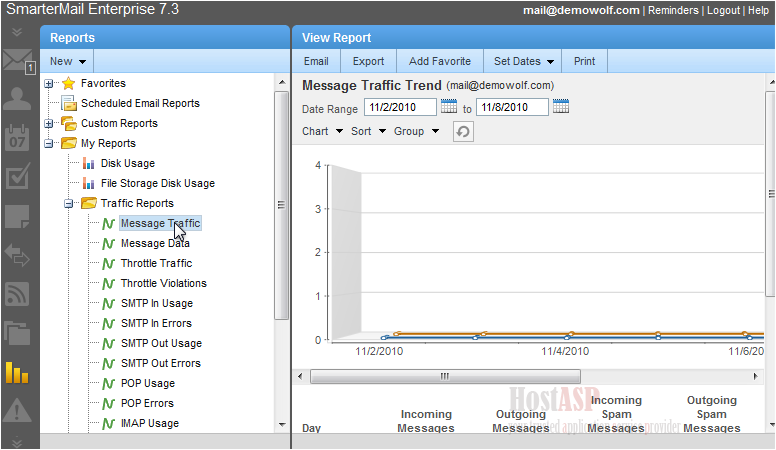
2) Use the pop-up calendars to set the date range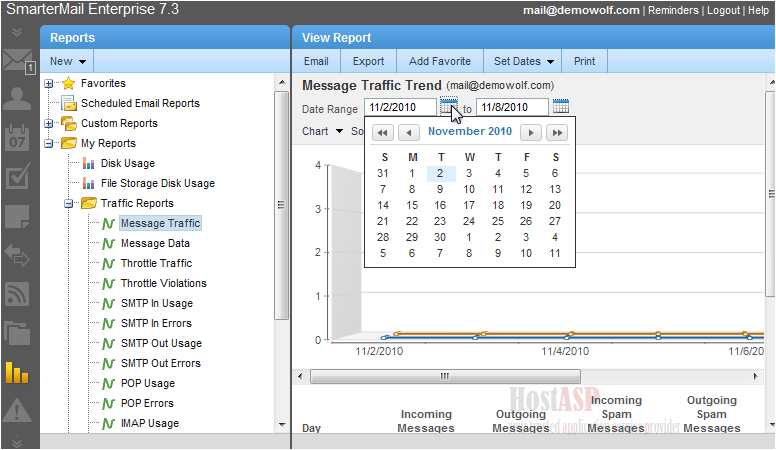
3) Click Refresh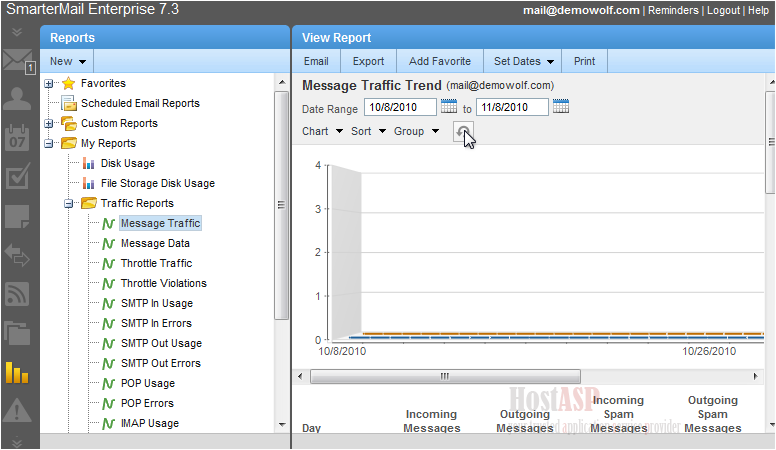
Message Data shows the bandwidth usage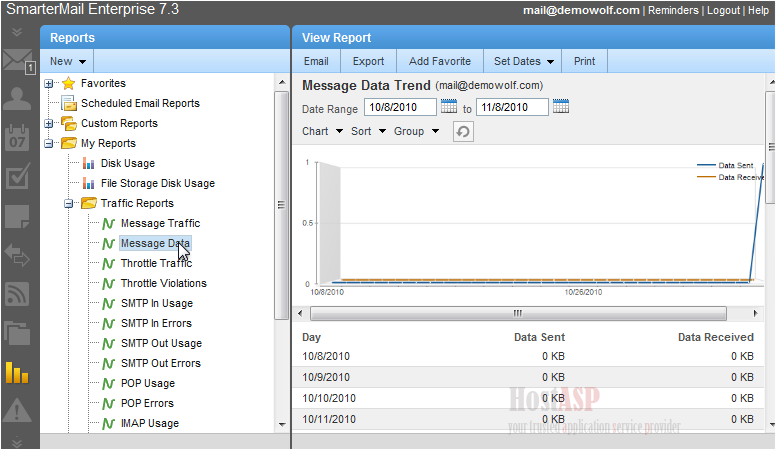
You can also view SMTP, POP, IMAP and spam reports by using the relevant links in the left frame
This is the end of the tutorial. You know now how to view email reports in SmarterMail