SmarterMail 7.x series
9. How to read saved RSS feeds in SmarterMail
This tutorial will show you how to read saved RSS feeds in your SmarterMail account
This tutorial assumes you are already logged in to SmarterMail
RSS feeds (Really Simple Syndication) are used to receive syndicated content in your SmarterMail account
1) Click RSS Feeds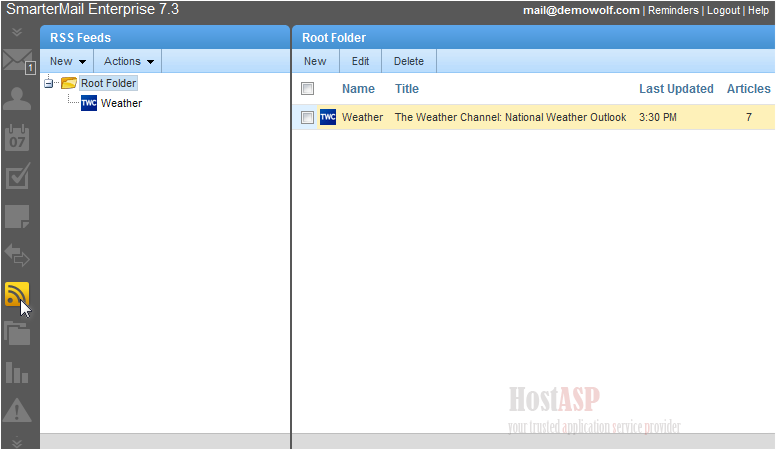
By default, your saved feeds are stored under the root folder
2) Click your saved feed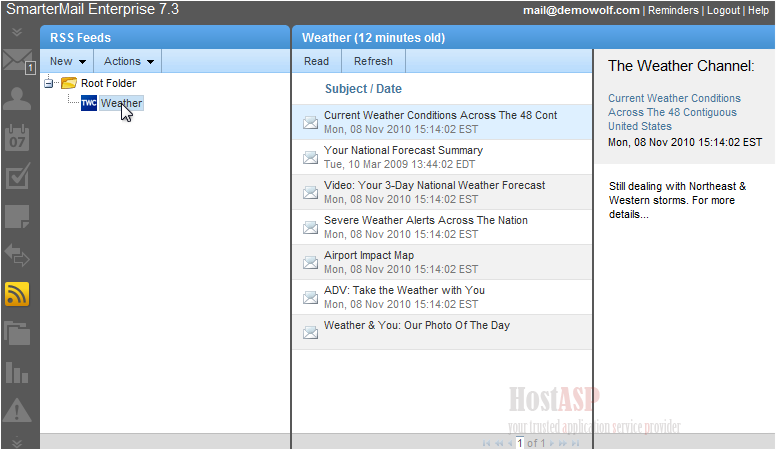
In order to make sure you have all the latest articles, you should refresh the feed
3) Click Refresh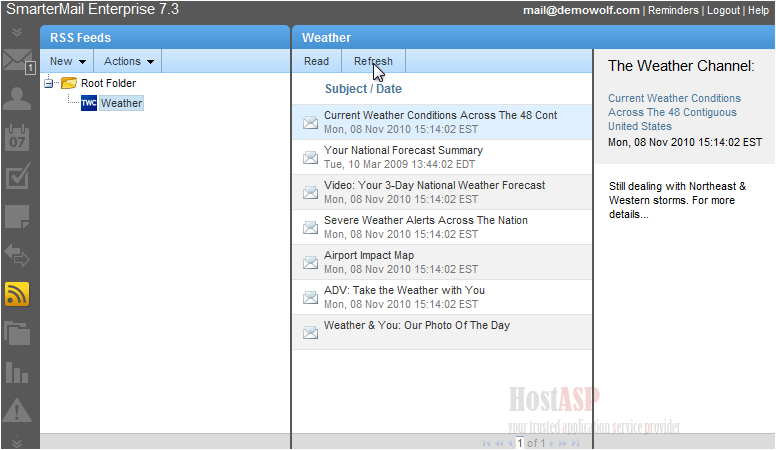
4) Click on the title you want to read
The article is displayed in the far right pane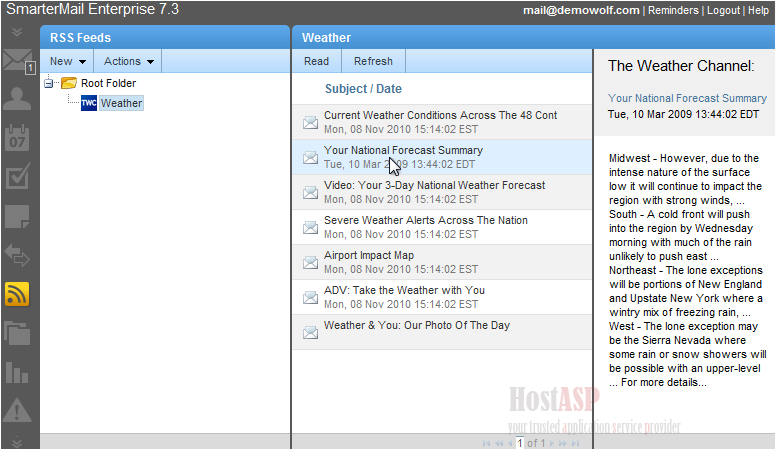
This is the end of the tutorial. You now know how to read saved RSS feeds in SmarterMail